Microsoft Outlook users will be surprised to hear their email search bar has moved up, both in location and use. The search bar can now be found at the very top of the email portal.
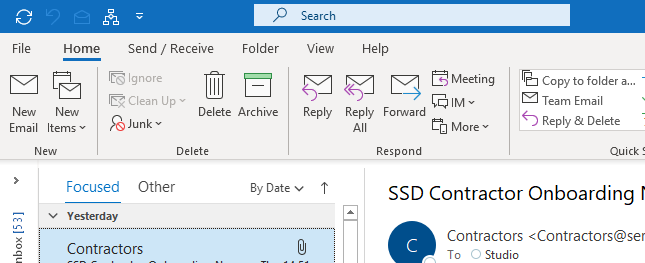
Microsoft has made this change in an attempt to bring in the universal search tool. This tool will help you search for specific data in multiple places; on the web, enterprise, and in your personal stuff. This search bar uses the effectiveness of AI to help us search for information smartly.
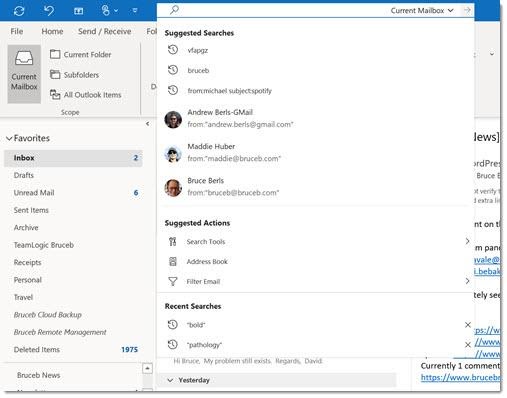
When you click on the search bar, you will find a big drop-down box covering almost all the ribbons and the mail list. Surprisingly, you will find recent searches at the bottom, which gives you a list of items you searched lately. However this is a non-clickable option. You will also see a list of suggested actions that have options like Search Tools, Address Book, and Filter Email.
You might also have not noticed that Outlook previously had two search boxes. You are probably familiar with the one you use regularly to search your mail content. There was also a second search box which said ‘Tell me what you want to do,’ that helped you find more advanced searches.
Now, Microsoft has attempted to bring all these search options into one place, in order to reduce your burden of having to use multiple search bars. These changes are only found in the updated version of the Microsoft Outlook. The older version of Outlook still maintains the original search bar.
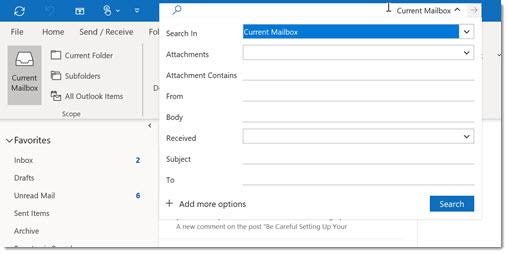
You might see a drop-down menu on the right-hand side of the search bar. This is a unique feature with the new search bar. You can now easily search what you want from the current mailbox by using attachment name, subject, body, and much more.
The same functionality was available previously, but it was not so precisely designed. You had to go through multiple emails to find your required result. With this, you can effortlessly search for words written within attachments of the messages.
Advantages of the new search bar
- Consistency - The main goal of having such a search bar is to merge it with Outlook Online, and other Office programs.
- Faster Results - You can now easily search for things stored on your desktop and online and view all your search results in one search bar.
The disadvantage of the new search bar
- Design and Implementation - We are used to searching content in our mails without a box popping out. With the new search function, you will find a sizable drop-down box popping up and covering your emails and other ribbons on the title bar.
Previously, when typing in the search box you were able to see the options come up while you type. Now, you will have to wait until you enter all the data and press enter in order to receive the search results. As a result, some users may find that this change to be an inconvenience.
Microsoft has tried to merge all the search options into one, in order to reduce the amount of time we need to invest in order to use it, as well as to make it as efficient and user-friendly as possible. Is this change an upgrade? Let us know in the comments below.










